Clean Commands
Sunday, February 19, 2023
2:24 PM
These are the command that are available from the More Clean menu.
Change Sentence Spacing
Expands or collapses whitespace between sentences.
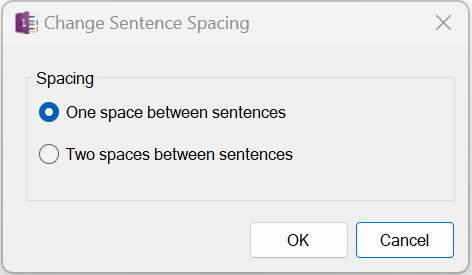
Note that this may not be perfect! It looks for periods (.), exclamation marks (!), and semi-colons (;) that follow alpha-numeric strings. This means it may change the spacing between abbreviation such as "H. G. Wells!"
This affects the entire page.
Clear Background Color
Clears the highlight background color of text or the shading of table cells and also resets the text color to maintain readability against the default background. This is useful for quickly resetting the styling of content copied and pasted from the Web that uses a dark background when pasting onto a light page.
This affects the entire page or only selected content.
Remove Author Information
Removes all author information from the current page.
Remove Pasted Citations
Removes citations that OneNote auto-generates when you paste screen clipping and parts of Web pages into OneNote, for example From < https://www....
Remove Duplicate Pages
Analyzes the current section, notebook, or selected notebooks, looking for duplicate and empty pages and presents a dialog from which you can view and cherry pick pages to delete. Deleted pages are moved to the notebook recycle bin from which they can be recovered if necessary.
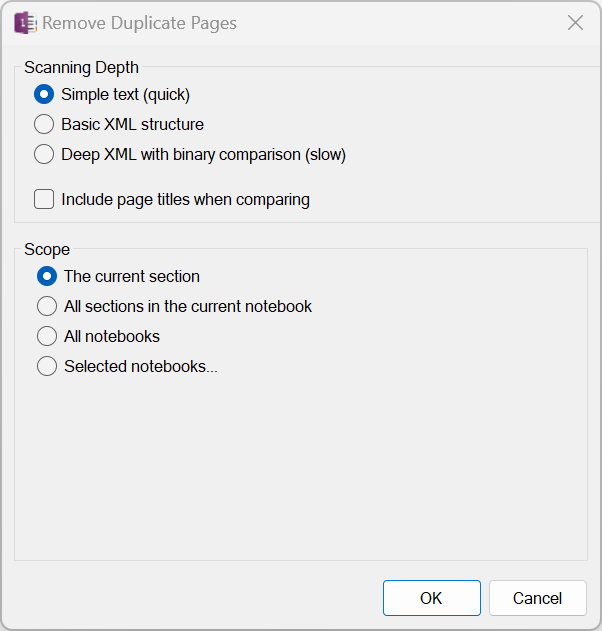
The Text analyzer will only compare text content on the page. The XML analyzers will look at the full XML representation of the page, including images and names of attachments. The Distance quantifier indicates how close two pages are - the smaller the number, the closer or more similar they are.
Note that deep analysis on a large notebook or across large pages may take minutes!
Remove Empty Lines
Removes empty headings with no content and "extra" empty lines between paragraphs, e.g., two or more lines compressed down to one line. It also attempts to align indented and outdented blank lines with the surrounding content so that consecutive paragraphs can be collapsed below a shared heading.
Remove Ink
Removes all ink drawings and annotations from the current page.
Remove Paragraph Spacing
Resets line spacing to zero between all paragraphs and headings

Remove Tags
Removes all tags from the current page, except those that are associated with reminders.
Reset Container Widths
After manually setting the width of containers on a page, this command will reset the widths of all containers on the page to auto-size based on the content.
Show/Hide Time Stamps
Toggles the page date and time stamps under the title on the current page or all pages in the current section
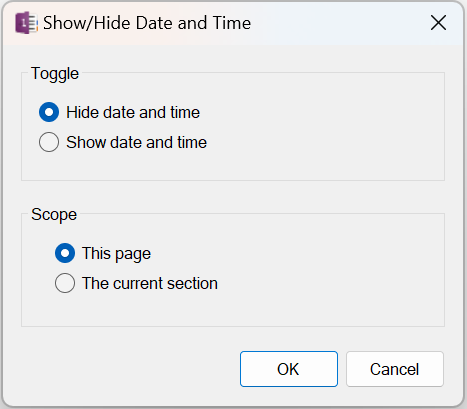
Trim Whitespace
Trims trailing whitespace from the selected text or all text on the page.
Trim Leading Whitespace
Trims leading whitespace from the select text or all text on the page.
#omwiki #omcommands
© 2020 Steven M Cohn. All rights reserved.
Please consider a sponsorship or one-time donation to support ongoing development
Created with OneNote.