Extra Commands
Sunday, February 19, 2023
9:47 PM
Collapse Pages
Collapses the page hierarchy, hiding any sub-pages under their parent pages.
Insert Pronunciation
Inserts the "ruby text" pronunciation of selected words. This uses an online service that supports over a dozen languages. Currently, this only works for English.
Sort
Sorts pages, sections, or notebooks. Pages are sorted within the current section only, not recursively throughout the notebook. Sections are sorted throughout the current notebook recursively.

Start Timer
Default shortcut is Alt + F2
Starts and opens a visual timer. This small window will first appear in the upper right corner of the display and immediately starts counting seconds, minutes, and hours. There are three controls on the window: copy the current value to the clipboard, restart the timer from zero, and close the timer. The window can be moved but is limited to the current desktop window.
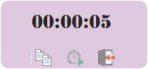
The current value shown in the timer window can easily be inserted into the body of the open page by using the Insert Timer command. Key sequences include:
|
Open timer window |
Alt + F2 |
|
Insert timer value |
F2 |
|
Restart timer |
Shift + F2 |
|
Close timer window |
Ctrl + Shift + F2 |
Insert Timer Value
Default shortcut is F2
Inserts the current value shown in the timer window. The timer window must be started using the Start Timer command.
Show XML
Default shortcut is Ctrl + Alt + Shift + X
Developing OneMore meant reverse-engineering the way Microsoft built OneNote. And it's XML schema reference documentation was only half the picture. This editor became invaluable while trying to decipher the behavior and how OneNote manages its page content.
|
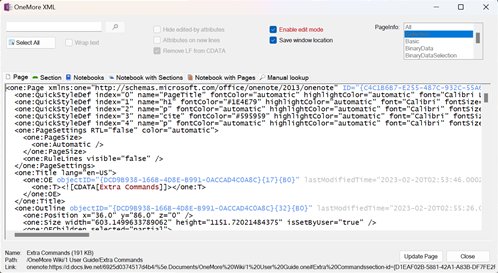
#omwiki #omcommands
© 2020 Steven M Cohn. All rights reserved.
Please consider a sponsorship or one-time donation to support ongoing development
Created with OneNote.