Table Style Commands
Tuesday, February 21, 2023
1:02 PM
Table Styles provide a way to apply cell shading and font styling to a table. There are a number of pre-built styles and you can create your own.
|
Edit Custom Table Styles
Creates and edits custom table styles. You can change the cell shading for various areas of the table. You can also change fonts for various areas.
Stripes
When using first and second column stripes or first and second row strips, you must specify colors for both the first and the second stripe or they will both be ignored.
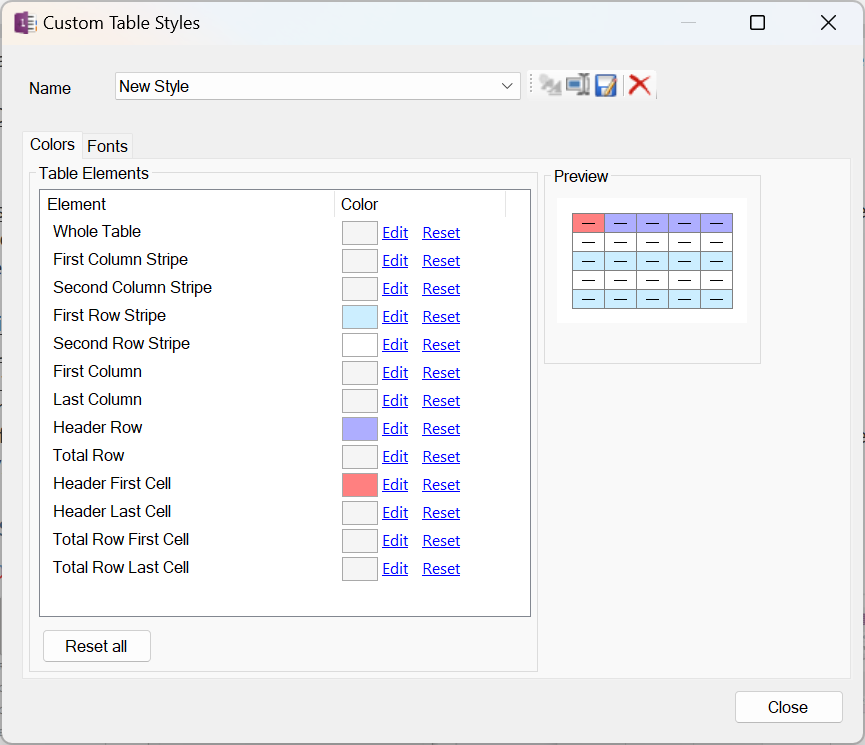
Clear All Table Styling
Removes shading from all cells in the table. Resets the font to Normal in all cells.
#omwiki #omcommands
© 2020 Steven M Cohn. All rights reserved.
Please consider a sponsorship or one-time donation to support ongoing development
Created with OneNote.