Setup
Saturday, February 18, 2023
11:01 PM
Are you programmer? Please feel free to explore the source code and have a play. This section is chock full of technical references and information regarding how I develop and debug the OneNote add-in.
Please, mind the license… mpl-2.0
Minimum Prerequisites and Configuration
- Windows 10
- Microsoft Visual Studio 2022 with VSTO and the Windows SDK and .NET Framework 4.8
- Microsoft OneNote 2016 or later, 32-bit or 64-bit
Install Visual Studio Components
OneMore is developed in C# 9 under the .NET Framework. It will require Microsoft Visual Studio 2022; the Community edition is sufficient. (Note that VSCode cannot be used since it does not support COMReference entries in csproj files.)
While installing Visual Studio, you select componets to include as part of the installation using the Visual Studio Installer. If you already have VS installed, you can run the Visual Studio Installer to modify your installation and add these components.
.NET Framework 4.8
OneMore is currently developed using .NET Framework 4.8. Ensure that the SDK and targeting pack componets are selected.

Visual Studio Tools for Office
Add the Visual Studio Tools for Office (VSTO) component; this installs the necessary Primary Interop Assemblies for Office below C:\Program Files (x86)\Microsoft Visual Studio\Shared\Visual Studio Tools for Office\PIA\Office15. The Office interop assemblies are referenced by OneMore.csproj
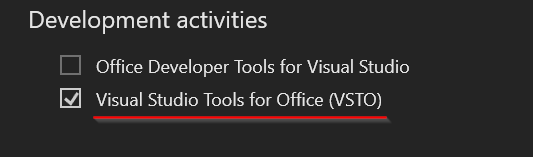
Latest Version of the Windows SDK
OneMore references Windows.winmd out of the Windows SDK to consume PDF files and other features. Select the latest version of the SDK for your current OS, either Windows 10 or Windows 11. The winmd is expecting to exist at C:\Program Files (x86)\Windows Kits\10\UnionMetadata\10.0.version.0\Windows.winmd, where the version string is the version of the SDK you selected, for example 22621.
To automate the update of your csproj file, use the update-sdk.ps1 script as explained below under the heading Upgrade OneMore Project References.
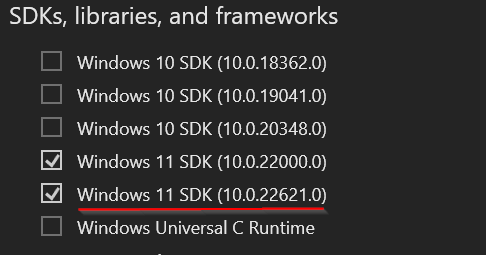
Install Visual Studio Installer Projects Extension
Install the Visual Studio 2022 Installer Projects extension. This extension is used to build the Setup project for OneMore. Installing this extension can be automated using the provided install-vsix.ps1 script located in the OneMore repo:
PS C:\Github\OneMore> .\install-vsix.ps1
Configure NuGet Options
Ensure that nuget.org ( https://api.nuget.org/v3/index.json) is included in the NuGet Package Sources in the Visual Studio Options
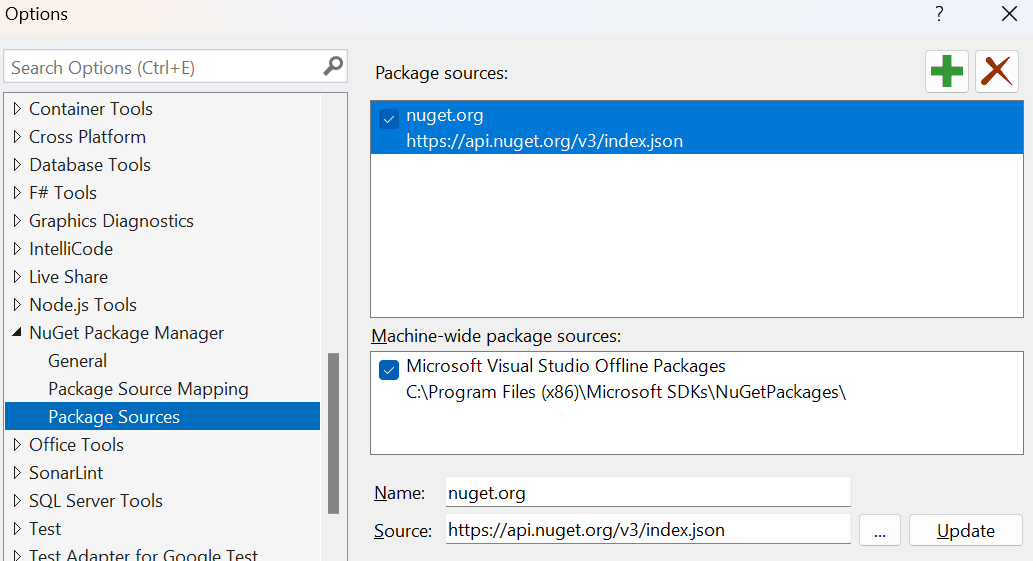
Update OneMore Project References
Windows SDK versions are released frequently so it's likely that you have a different version than is currently in OneMore.csproj. If so then you must replace the reference hints in OneMore.csproj to include your version of the SDK. This can be automated using the provided update-sdk.ps1 script located in the OneMore repo:
PS C:\Github\OneMore> .\update-sdk.ps1
Configure Registry Settings
During normal development, OneMore is compiled into bin\x86\Debug. OneNote COM add-ins must be configured in the Windows Registry. After the initial build of the solution, the setregistry.ps1 script can be used to create the initial Registry settings including the add-in COM registration pointing to the InprocServer32 path. Note that using the development path means that you don't have to copy the output artifacts every time the projects are rebuilt.
- Open an elevated PowerShell (v7) console and cd to the OneNote root folder containing the setregistry.ps1 script.
- Run the setregistry.ps1 script with no arguments from the solution root folder as explained on the Scripts page.
- Optionally, run the included iq.ps1 to confirm the settings are OK.
Recently Tested With
- Windows 11 Pro 23H2 22631.5909
- Windows 11 SDK 10.0.22621.0
- Visual Studio 2026 Community 18.2.1
- OneNote® 2021 MSO (Version 2508 Build 16.0.19127.20192) 64-bit
#omwiki #omdeveloper
© 2020 Steven M Cohn. All rights reserved.
Please consider a sponsorship or one-time donation to support ongoing development
Created with OneNote.