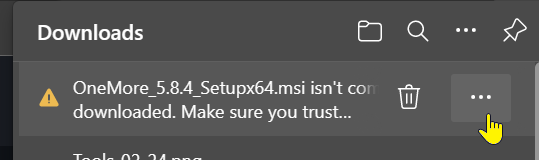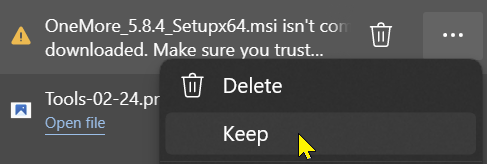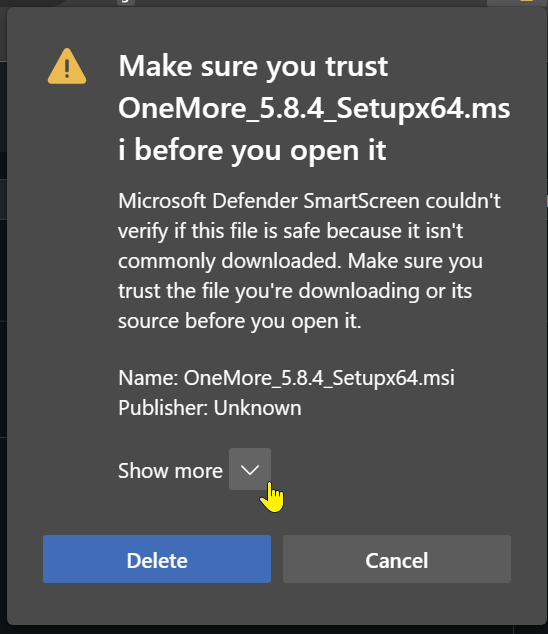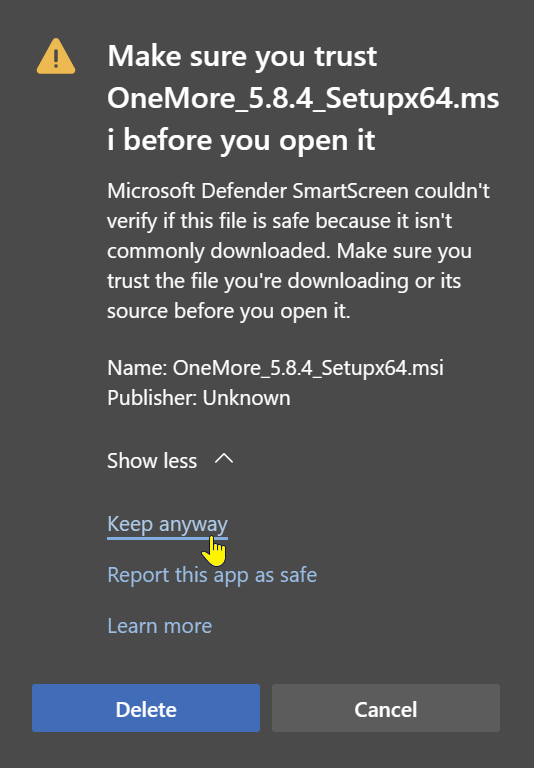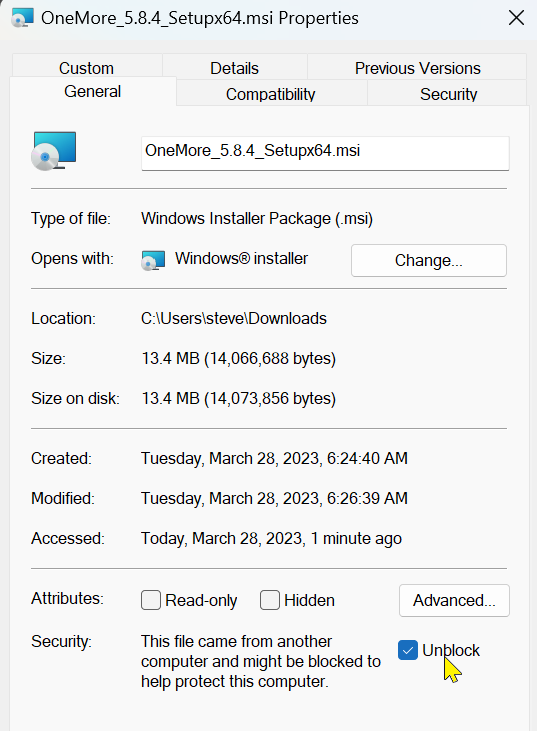Download and Unblock The Installer
Tuesday, March 28, 2023
11:49 AM
|
When you download the OneMore installer through your browser, you may get warning that the installer is unsigned. When using the Edge browser, Microsoft has made it especially difficult on purpose to protect users from software with potential viruses. In this case, it's because the OneMore installer is not digitally signed - something that I would need to pay a couple of hundred dollars to do. But you can get past it.
When you start the download you may see something like this.
Click the three dots to expand it and choose Keep
Now click Show More
And click Keep Anyway
The file should be in your Downloads folder. Right-click the file and choose Properties and then tick the Unblock box:
Now you should be able to double-click the file to run it.
#omwiki #omstart
© 2020 Steven M Cohn. All rights reserved.
Please consider a sponsorship or one-time donation to support ongoing development
Created with OneNote.